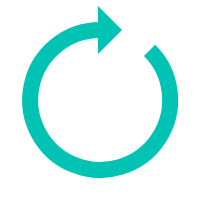Visual SLAM
| Related documentations |
|---|
| Map Manager |
| Tracker Coordinate System |
| Visual SLAM Learning Guide |
The Visual SLAM(Simultaneous Localization and Mapping) creates and saves 3-dimensional maps of target spaces for more exquisite AR project.
Please refer Visual SLAM Learning Guide to create a map more precisely while scanning 3D space.
Start / Stop Tracker
Start / Stop Map Creation & Map Saving
Set Rendering Options
Start / Stop Tracker
To start / stop tracker, refer to the following code.
>SlamActivity.java
@Override
protected void onResume() {
...
TrackerManager.getInstance().startTracker(TrackerManager.TRACKER_TYPE_SLAM);
...
}
@Override
protected void onPause() {
...
TrackerManager.getInstance().stopTracker();
...
}
Start / Stop Map Creation & Map Saving
- To start a map generation, refer to the following code.
TrackerManager.getInstance().findSurface();
- To stop generating a map, refer to the following code.
TrackerManager.getInstance().quitFindingSurface();
- Saving map is only possible while tracking. Refer to the following code for the file storage location when you save the generated map data as a file.
>SlamActivity.java
public void onClick(View view) {
switch (view.getId()) {
...
case R.id.save_map:
...
SurfaceThumbnail surfaceThumbnail = TrackerManager.getInstance().saveSurfaceData(mapFileName);
...
}
}
Set Rendering Options
Feature points, SLAM initialization progress, and axis can be created with 'FeaturePoint', 'Axis' class. Refer to the following code.
>ObjectTrackerRenderer.java
private FeaturePointCPU featurePoint;
private Axis axis;
@Override
onSurfaceCreated(GL10 unused, EGLConfig config) {
...
backgroundCameraQuad = new BackgroundCameraQuad();
featurePoint = new FeaturePointCPU();
axis = new Axis();
Bitmap blueBitmap = MaxstARUtil.getBitmapFromAsset("bluedot.png", activity.getAssets());
Bitmap redBitmap = MaxstARUtil.getBitmapFromAsset("reddot.png", activity.getAssets());
featurePoint.setFeatureImage(blueBitmap, redBitmap);
featurePoint.setTrackState(true);
...
}
@Override
onDrawFrame(GL10 unused) {
featurePoint.draw(TrackerManager.getInstance(), projectionMatrix);
if (trackingResult.getCount() > 0) {
Trackable trackable = trackingResult.getTrackable(0);
axis.setTransform(trackable.getPoseMatrix());
axis.setTranslate(0, 0, 0);
axis.setScale(0.3f, 0.3f, 0.3f);
axis.setProjectionMatrix(projectionMatrix);
axis.draw();
}
}
Preferably, use landscape left mode (screen orientation) for Visual SLAM.