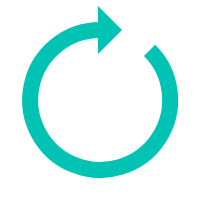MAXST Smart Glasses App
Supported Devices
MOVERIO BT-300 (Epson)
MOVERIO BT-350 (Epson)
R-7 SMARTGLASSES (ODG)
Wearable Calibration App
![]()
MAXST Wearable Calibration App is a tool for calibrating the smart glasses. It estimates the parameter by modeling the conversion relationship between the camera on smart glasses and the user's perspective. It can accurately position the object to be augmented.
After printing out Instructions, download the apk file and install the MAXST Wearable Calibration App on your smart glasses.
It works only on smart glasses.
You can download it also at MOVERIO Apps Market or Reticle AppCenter.
Please make sure to print out the target image at 100% scale so as for the width of it to be 25cm.
When you upload the target image for smart glasses at Target Manager, you have to enter the actual size of the image in meters (for example, 25cm = 0.25), which helps in calculating the scale and thus keeping the content in more precise alignment with the target image.
Once you've calibrated the camera of smart glasses and the user's perspective with the Wearable Calibration App, other apps developed with the MAXST AR SDK can apply that calibration value to experience more seamless content.
Smart Glasses Sample App

Smart Glasses Sample App (.apk)
MOVERIO BT-300 (Epson)
You can download it also at MOVERIO Apps Market.
R-7 SMARTGLASSES (ODG)
You can download it also at Reticle AppCenter.
You can check the performance of MAXST AR SDK's Image Tracker in the Smart Glasses Sample App. It has 3 target images, each image has their own 3D model content to augment.