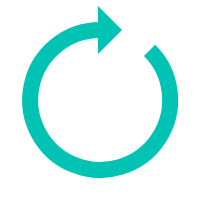Visual SLAM
| Related documentations |
|---|
| Map Manager |
| Tracker Coordinate System in Unity |
| Visual SLAM Learning Guide |
The Visual SLAM(Simultaneous Localization and Mapping) creates a map by scanning 3D space.
Please refer Visual SLAM Learning Guide to create a map more precisely while scanning 3D space.
Start / Stop Tracker
Start / Stop Map Creation & Map Saving
Set Rendering Options
GitHub Unity Scene Example
Start / Stop Tracker
To start / stop tracker, refer to the following code.
>VisualSLAMSample.cs
void Start ()
{
...
TrackerManager.GetInstance().StartTracker(TrackerManager.TRACKER_TYPE_SLAM);
...
}
void OnApplicationPause(bool pause)
{
...
TrackerManager.GetInstance().StopTracker();
...
}
void OnDestroy()
{
TrackerManager.GetInstance().StopTracker();
TrackerManager.GetInstance().DestroyTracker();
}
Start / Stop Map Creation & Map Saving
- To start a map generation, refer to the following code.
TrackerManager.GetInstance().FindSurface();
- To stop a map generation, refer to the following code.
TrackerManager.GetInstance().QuitFindingSurface();
- Saving map is only possible while tracking. Refer to the following code for the file storage location when you save the generated map data as a file.
>VisualSLAMSample.cs
public void SaveSurfaceData(string imageFileName)
{
SurfaceThumbnail surfaceThumbnail = TrackerManager.GetInstance().SaveSurfaceData(imageFileName);
int width = surfaceThumbnail.GetWidth();
int height = surfaceThumbnail.GetHeight();
byte[] thumbnailData = surfaceThumbnail.GetData();
Texture2D tex = new Texture2D(width, height, TextureFormat.RGB24, false);
for (int y = 0; y < height; y++)
{
for (int x = 0; x < width; x++)
{
int index = y * width + x;
tex.SetPixel(x, height - y, new Color(thumbnailData[index] / 255.0f, thumbnailData[index] / 255.0f, thumbnailData[index] / 255.0f));
}
}
tex.Apply();
FileStream fileSave = new FileStream(Application.dataPath + "/" + imageFileName + ".png", FileMode.Create);
BinaryWriter binary = new BinaryWriter(fileSave);
binary.Write(tex.EncodeToPNG());
fileSave.Close();
}
Set Rendering Options
Feature points, SLAM initialization progress, and axis can be created with 'FeaturePoint', 'Axis' class. Refer to the following code.
>VisualSLAMSample.cs
void Start()
{
...
BackgroundRenderer.GetInstance().SetRenderingOption(BackgroundRenderer.RenderingOption.FEATURE_RENDERER, BackgroundRenderer.RenderingOption.PROGRESS_RENDERER, BackgroundRenderer.RenderingOption.SURFACE_MESH_RENDERER);
...
}
See BackgroundRenderer.RenderingOption enum for option settings.
Preferably, use landscape left mode (screen orientation) for Visual SLAM.
GitHub Unity Scene Example
GitHub Unity Scene Example: https://github.com/maxstdev/MaxstARSDK_Unity_Sample.git
- ExtraVisualSLAMBrush
- ExtraVisualSLAMKnight