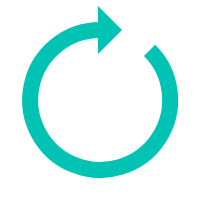Marker Fusion Tracker Android Tutorial
1. Overview
2. Android Development
2.1 Start / Stop Tracker
2.2 Use Tracking Information
2.3 Set Target Marker
3. Reference
3.1 API Reference
3.2 Sample
1. Overview
Start developing MAXST ARSDK Marker Fusion Tracker on Android Platform. Refer to Marker Tracker Introduction for detailed information.
By recognizing and tracking the provided markers, you can augment images, 3D objects or videos especially when there are plenty of targets. 8,192 Markers will be provided which were developed by MAXST itself.
Refer to Tracker Coordinate System to better understand 3D coordinate system of Marker Fusion Tracker.
After target recognition and initial poses are acquired through the MAXST SDK, use AR Core for tracking.
※To use the AR Core, you must enter the actual size. (See Start / Stop Tracker)
| Prerequisites |
|---|
| Marker Tracker Introduction |
| Marker |
| Tracker Coordinate System |
2. Android Development
Start developing on Android Studio using Java. Please refer to Requirements & Supports to find out which devices are supported.
ARSDK has to properly integrate on Android Activity. Refer to Life Cycle documents for detail.
2.1 Start / Stop Tracker
TrackerManager.getInstance().IsFusionSupported ()
This function checks whether or not your device supports Fusion.
Return value is bool type. If true, it supports the device in use. If it is false, it does not support the device.
TrackerManager.getInstance().GetFusionTrackingState ()
Pass the tracking status of the current Fusion.
The return value is an int of -1, which means that tracking isn't working properly, and 1 means that it's working properly.
After setting the markers, refer to the following code to start / stop the tracker.
@Override
protected void onCreate() {
...
TrackerManager.getInstance().startTracker(TrackerManager.TRACKER_TYPE_MARKER_FUSION);
TrackerManager.getInstance().addTrackerData("{"marker":"set_scale","id":"0", "scale":0.042}",false);
TrackerManager.getInstance().loadTrackerData();
...
}
@Override
protected void onResume() {
...
TrackerManager.getInstance().startTracker(TrackerManager.TRACKER_TYPE_MARKER_FUSION);
...
}
@Override
protected void onPause() {
...
TrackerManager.getInstance().stopTracker();
...
}
id is the unique number of the marker.
scale is the actual size of the marker.
You must enter the actual size of the target. If you do not enter the correct actual size, the content will not be augmented properly.
It must be run in the following order: startTracker (), addTrackerData (), loadTrackerData ().
@Override
Public void onSurfaceCreated(…){
…
…
CameraDevice.getInstance().setARCoreTexture();
}
The setARCoreTexture () function call must be made from glThread.
setARCoreTexture () must be executed. If the function is not executed, no screen is displayed.
2.2 Use Tracking Information
Refer to the following code to use the tracking information. You can choose the marker and augment the content by creating the conditional statement with trackable.getID ().
@Override
public void onDrawFrame(GL10 unused) {
...
TrackingState state = TrackerManager.getInstance().updateTrackingState();
TrackingResult trackingResult = state.getTrackingResult();
...
for (int i = 0; i < trackingResult.getCount(); i++) {
Trackable trackable = trackingResult.getTrackable(i);
texturedCube.setProjectionMatrix(projectionMatrix);
texturedCube.setTransform(trackable.getPoseMatrix());
texturedCube.setTranslate(0, 0, -0.05f);
texturedCube.setScale(1.0f, 1.0f, 0.1f);
texturedCube.draw();
}
}
2.3 Set Target Marker
Once you enter the target marker size (m) and call the addTrackerData, you can track the marker in real scale. Refer to the following code to set a target marker.
@Override
protected void onCreate(Bundle savedInstanceState) {
TrackerManager.getInstance().addTrackerData("{\"marker\":\"scale\",\"all\":1.3, \"id0\" : 0.5, \"id1\" : 0.5, \"id3\" : 0.4, \"id10\" : 1.5}", true);
TrackerManager.getInstance().loadTrackerData();
}
3. References
These are additional references to develop Marker Fusion Tracker
3.1 API Reference
Following documents explains classes and functions used to run Marker Fusion Tracker.
3.2 Sample
For information regarding sample build and run of Marker Fusion Tracker, refer to Sample